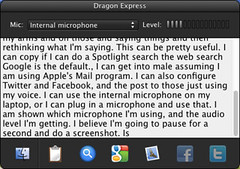 I recently loaded Dragon Express on my laptop, with plans for my son to use it as a tool for his writing-based school work. What’s Dragon Express? Here’s the blurb about it from the App Store:
I recently loaded Dragon Express on my laptop, with plans for my son to use it as a tool for his writing-based school work. What’s Dragon Express? Here’s the blurb about it from the App Store:
“Dragon Express is an easy and fun speech recognition utility that introduces … customers to voice-recognition for the Mac. Put your words to work without the hassle of typing. Just speak and amazingly accurate results instantly appear in the Dragon Express window. You can dictate anything – even words that wouldn’t be found in any dictionary – since Dragon Express is customized to recognize your voice and the words you use.
Simply open the Dragon Express utility and start talking. Your words will automatically begin to appear the Dragon Express window. When you’re done, Dragon Express will place the transcribed text into the application of your choice and refresh itself for the next time you’re ready to speak.”
That description is a pretty good one! Here’s a transcription of my first test (corrections noted in [brackets]):
Okay, this is a test. I would like to test out Dragon Express. It’s a pretty cool program that is taking my words that I’m saying that I’m speaking out loud, and transforming them into text. For example, this post is being written as I speak in Dragon Express.
Once I am done speaking, I will copy and paste this text and post it into WordPress as as my post, [I started saying comma – Dragon Express inserts punctuation when you speak the word. So my fault here!]. Looks like I’ll have to do some cleanup work first because of my arms and on those [Ha! I actually said “because of my ums and ahs … I said nothing about my arms. Really.] and saying things and then rethinking what I’m saying.
Cool, huh? There are a couple of interesting options, too. Through voice commands, I can copy/paste, do a Spotlight search (searching my computer), I can search Google or open up email (using Mac’s email program … which I don’t use). I can also configure Twitter and Facebook, and then post to those using my voice rather than typing.
I can use the internal microphone on my laptop, or I can plug in an external microphone and use that. The app shows which microphone I’m using, and displays my audio level.
Cool tool!